Welcome to Musing by Moonlight, where I take the opportunity to get off my chest anything and everything to do with books.
Or maybe not.
Depends how I feel.
How I use Goodreads to organise my TBR books
I have this really strict chaotically organised way of figuring out exactly how I’m going to get my hands on books that I add to my to-reads list on Goodreads.
It goes like this:
- Add to to-read list.
- Later, when I get some time to go hunting, I check if the book is in my state library system. If it is, great! Change it to the exclusive shelf titled to-read-library, or any of the other library exclusives. I’ve got separate shelves for audio books and ebooks as well.
- Check if it’s available on Kindle for a decent price – ie the digital version is not similarly priced to the paperback copy. If it’s substantially different, great! Change it to the exclusive shelf titled to-buy-kindle.
- Check the free shipping online book shops The Book Depository and Good Books International. If it’s available there, add it to the right exclusive shelf.
- Check Amazon and Bookworld. If it’s available there but nowhere else, add it to one of those exclusive shelves.
- Bookworld has a flat rate delivery fee of about $5, so I wait until I have a haul of books I want.
- I tend not to buy paperbacks from Amazon, because they don’t have an Australian warehouse, and shipping is $5 per shipment PLUS $5.50 per item. So I’d only buy from there as a last resort.
- Incidentally, there are a couple of other online bookshops I could look at, including Fishpond, but I haven’t bothered yet.
- If I can’t find it anywhere but I am really keen to own it, I add it to my ‘requires treasure hunt’
- If I can’t find it anywhere and I’m not keen to own it, I add it to my ‘to-read-one-day’ shelf.
- Once I do track a book down and it’s in my possession, I add it to my ‘to read own’
HOW TO CREATE EXCLUSIVE SHELVES ON GOODREADS.
- Click on ‘My Books’
- Click on the edit button next to ‘bookshelves’ on the top left corner.
- Add a shelf – in this example ‘to-read-library’
- Click on the ‘exclusive’ radio button to create an exclusive shelf.
- Acknowledge that any books will be shifted over.
Viola! You now have more than just a read, currently reading and to-read shelf!
Do you have a system for tracking down books you want to read? Or do you just ‘wing it’?

Subscribe to Blog via Email
Join 1,836 other subscribers
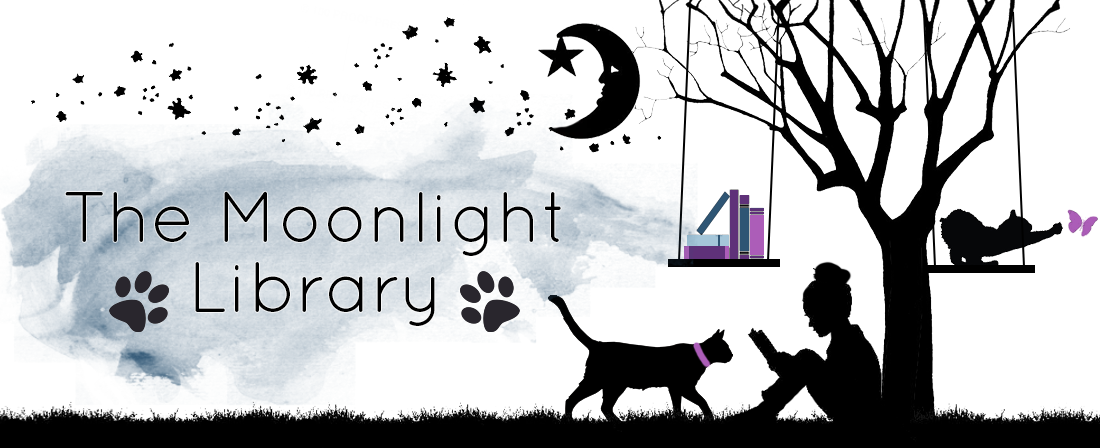




Meghan
Great post!! In some ways, we are alike in this, but you have given me some ideas on how to clean up the insane TBR list that I have. Thanks 🙂
Nemo
Fantastic, I’m glad to have helped!
Shelleyrae
Lol I wish I was that organised, I just have one heaving Tbr list 🙂
Nemo
I’ve always been organised. I love making lists, so I love that Goodreads allows me to make so many custom ones.
Weekly Recap| Feb 8-14, 2015 | Oh, the Books!
[…] Nemo uses Goodreads to organize her TBR books. […]
Rachael @ Rachael Turns Pages
I love exclusive shelves on Goodreads. I have one for Kindle/Physical and 2015 releases.
Nemo
They are so useful!
Musing by Moonlight: My Book Nerd Score | The Moonlight Library
[…] You have a book-organization system no one else understands. Oh god yes. I’ve even blogged about my organisation system. […]
2 Essential Blog Management Tools | The Moonlight Library
[…] talked about how I use Goodreads to organise my to-reads list and figure out which books I’m buying next, and last week I showed you how I reorganised my […]